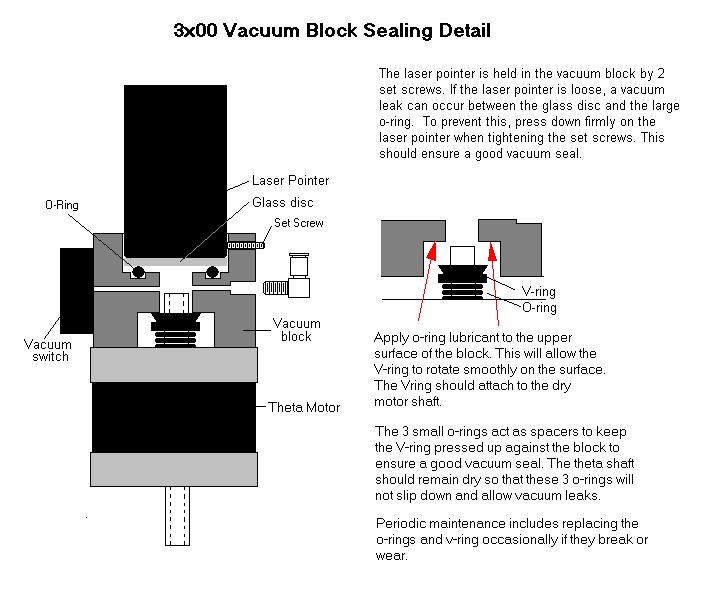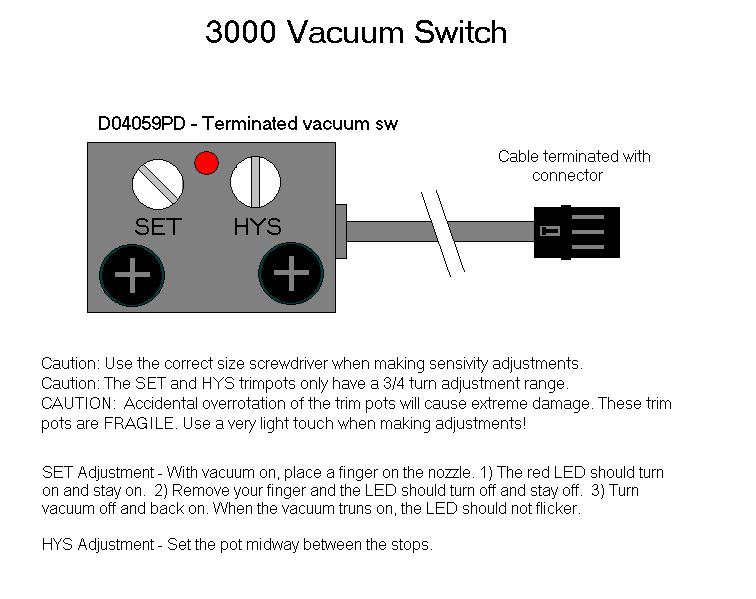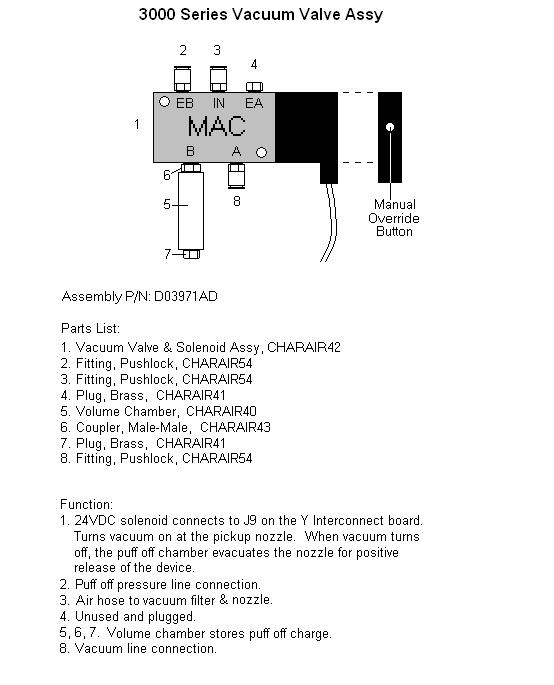Vacuum pressure too low on 3000 Series APS
Summary
Weak vacuum at the nozzle prevents location teach.
Details
If you suspect weak vacuum at the pick and place(PNP) nozzle, follow this procedure.
Check the input air regulator located inside the pneumatics box. The rightmost regulator should be set to 80 PSI.
Next check the hoses and fittings on the vacuum generator inside the pneumatics box.
In BPWin, go to Main Menu/Autohandler/Diagnostics/IO and Sensors, and turn on the vacuum. Go to the machine head assembly and put you finger on the end of the nozzle and monitor the vacuum value. The vacuum values on the I/O and Sensors Diagnostic dialog are a function of the vacuum switch. If the vacuum is weak, the switch will not trigger on. The vacuum voltage level must change more that 1.6 VDC to signify that a device is on the PNP nozzle. When this is achieved, the LED on the vacuum switch will turn on. The green LED on the IO and Sensors window will also turn on.
Remove the vacuum hose from the fitting on the right side of the vacuum block and place your finger on the end of the hose. If the vacuum feels strong, then suspect a leak in the vacuum block assembly If the vacuum feels weak, then suspect a problem upstream of the vacuum block, for example the vacuum valve could be leaking or sticking, these could be a split or cracked hose in the e-chain or the vacuum generator is worn-out.
The following diagrams show details about the pneumatic system, and details about the vacuum block.
Related Articles
Vacuum pressure too low on 4000 Series APS
Summary Weak vacuum at the nozzle prevents location to teach. Details The vacuum values on the I/O and Sensors Diagnostic dialog are a function of the vacuum transducer. If the vacuum is weak, the transducer will not change much, and these values ...BP- 3000 Series Autohandler Maintenance
Weekly – 10 minutes Dust off programmer sites and socket modules with clean, dry compressed air. Inspect Z-rod bellows for proper movement (compression and extension). Check nozzle runout. Replace bellows if run-out is greater than 8 mils. Remove ...Poor Nozzle Vacuum
If you are having issues teaching a device or location and are seeing vacuum related errors then this guide could help. In BPWin, there are some additional I/O and Sensor Diagnostics functions which should be used in this situation. BPM autohandlers ...BP- 4000 Series Autohandler Maintenance
Weekly – 10 minutes Inspect nozzle O-rings and replace, as necessary. Inspect Z-rod bellows for proper movement (compression and extension). Check nozzle runout. Check air and vacuum gauges. Remove debris and devices from work area. Dust off ...Very Small Package (VSP) Handling and Teach Considerations
Summary Checklist for successfully teaching and handling VSP Devices. Details Note that the BPM Microsystems specification sheet lists the SOT23 at 2.95 mm by 1.63 mm as the smallest device supported. Devices smaller than this will not be supported, ...